Comment on PDF
Get instant feedback on your sent document. Stay ahead by editing promptly based on real-time comments from recipients.
What is Comment on PDF?
'Comment on PDF' allows users to add notes and feedback directly to a PDF document. It's a collaborative feature for effective communication during document sharing.
How it Works?
Easy as 1-2-3: A Simple Process
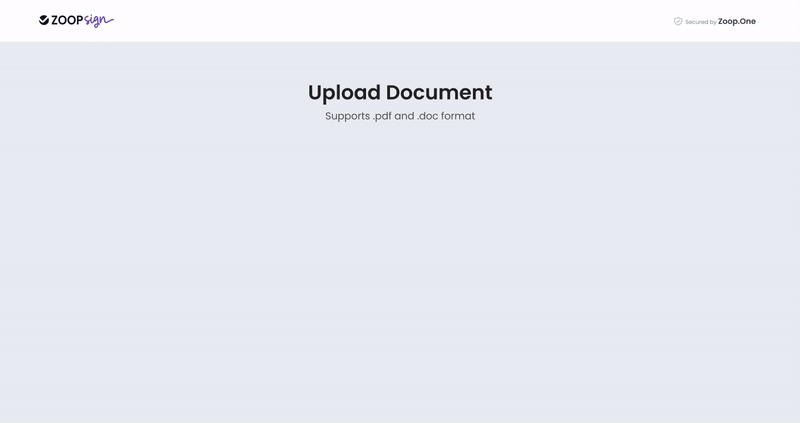
Upload & Personalize
Upload your document, personalize settings, and customize preferences for a tailored touch.
Enable Commenting
Switch on 'Allow Commenting' in settings to facilitate recipient feedback.
Share & Track
Share the document. Receive notifications on recipient comments and track feedback in the Doc-Track dashboard.
Benefits of allowing comments on your document
Discover the advantages of allowing comments on your shared documents for increased collaboration and ease.

Swift Refinements
Get feedback pronto! Quick comments mean speedy tweaks, ensuring your document hits the mark effortlessly.

Insightful Connections
Peek into others' views through comments. It's like chatting about your document—transparent, insightful, and oh-so-helpful!

Enhanced Collaboration
Foster real-time communication, enabling smooth collaboration among team members or clients for effective document refinement.
Works smoothly with more features
Make your document journey better with:
Compare Zoopsign to other platforms on the market
See how ZoopSign stands out from others – your best choice for simple and efficient document management.
ZoopSign vs Docusign
What makes ZoopSign stand apart?
ZoopSign vs DocSend
What makes ZoopSign stand apart?
ZoopSign vs DropBox
What makes ZoopSign stand apart?
FAQs
Frequently asked questions
How do I enable commenting on my document?
In the settings, switch on the 'Allow Commenting' option when customizing your document before sharing.
Can I see who left a comment on my document?
Yes, the document analytics feature provides details on the commenter, ensuring transparency in collaboration.
What happens if I disable commenting after sharing the document?
Disabling commenting post-sharing restricts any further comments. Existing comments remain visible in the analytics.