Drag and Drop eSign
Sign with ease –simply drag and drop your signature anywhere on the document smoothly.
What is Drag and Drop eSign?
Drag and Drop eSign is a user-friendly feature allowing signers to effortlessly place their signature anywhere on a document by dragging and dropping.
How it Works?
Easy as 1-2-3: A Simple Process
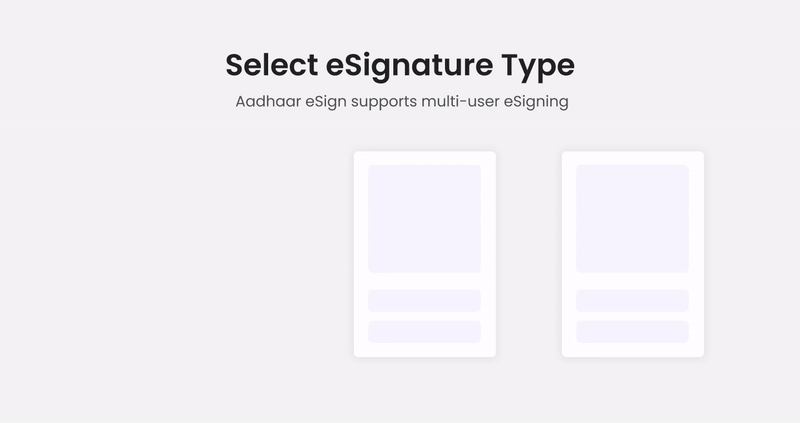
Choose 'Draw eSign'
Opt for the 'Draw eSign' option while self-signing a document on ZoopSign.
Drag to Position
Upload your document and effortlessly place your signature by dragging its placeholder to your desired spot.
Sign and Download
Explore different signing options, complete the process, and download your signed document.
Benefits of Drag and Drop eSign
Discover the perks of dragging and dropping your eSignature placeholder on documents for an effortless and personalized signing process.

Ultimate Flexibility
Place your signature exactly where you want on the document, giving you the ultimate personal touch.

Easy Precision
Effortlessly drag and drop your signature with precision, ensuring it's just where you envision.

Signing Made Simple
Enjoy an intuitive signing experience tailored to your preferences, making it quick, easy, and uniquely yours.
Works smoothly with more features
Make your document journey better with:
Compare Zoopsign to other platforms on the market
See how ZoopSign stands out from others – your best choice for simple and efficient document management.
ZoopSign vs Docusign
What makes ZoopSign stand apart?
ZoopSign vs DocSend
What makes ZoopSign stand apart?
ZoopSign vs DropBox
What makes ZoopSign stand apart?
FAQs
Frequently asked questions
Can I use Drag and Drop eSign on any document?
Yes, the feature is designed to be compatible with any document, offering flexibility and convenience.
Is the dragged eSignature legally binding?
Absolutely. Just like traditional eSignatures, dragging and dropping your signature is legally binding when using ZoopSign.
Can I resize or customize the appearance of the dragged signature?
Yes, ZoopSign provides options to resize and customize your eSignature, allowing you to tailor its appearance to your liking.