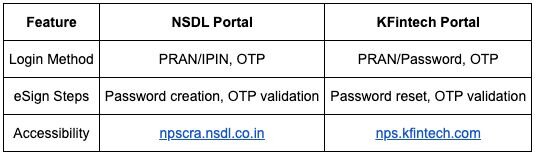Managing finances digitally has become essential in 2025, especially when it involves significant decisions like retirement planning.
The National Pension Scheme (NPS), a crucial retirement planning tool in India, has increasingly adopted digital processes such as e-signing to simplify and streamline account registrations and management. Aadhaar eSigning involves digitally signing your documents online securely, conveniently, and legally recognized without needing physical paperwork.
This innovation reduces administrative hassles and significantly speeds up the registration process.
What is the National Pension Scheme (NPS)?
The National Pension Scheme (NPS) is a voluntary, government-backed, long-term retirement savings scheme designed to provide financial stability post-retirement by encouraging disciplined savings and investment.
Key Features of NPS:
- Voluntary contributions allow flexibility in savings.
- Professional fund management by accredited pension fund managers.
- Attractive tax benefits under sections 80C and 80CCD.
- Transparent investment choices and regular monitoring of pension contributions.
What are the Types of NPS Accounts?
Here are the 2 types of NPS Accounts:
- Tier I Account: This is the primary account with certain restrictions on withdrawals, designed specifically for retirement savings.
- Tier II Account: A flexible, voluntary account allowing frequent withdrawals, serving as an additional savings option.
Eligibility to open an NPS account includes all Indian citizens, whether resident or non-resident, aged between 18 and 70 years.
Why Choose eSigning for NPS Registration?
Choosing eSigning for your NPS registration offers several advantages that significantly enhance the user experience:
- It’s extremely convenient: Complete your registration from the comfort of your home or office without any geographical limitations.
- It’s faster: The eSigning process drastically reduces the turnaround time, completing registration within minutes rather than days.
- It has advanced security: Digital signatures utilize advanced encryption technology to protect your sensitive data, ensuring that documents remain secure and tamper-proof.
- It is a paperless process: Eliminate printing, courier services, or office visits, making the process environmentally friendly and efficient.
In contrast to traditional methods that require physical documentation and manual processing, eSigning delivers a seamless, immediate, and secure experience.
Step-by-Step Guide to eSigning in NPS
Here's a comprehensive step-by-step guide to successfully e-signing your NPS documents:
- Choose the Portal: Visit the official NSDL or KFintech portal.
- Register or Log In: Input necessary details such as PAN, Aadhaar, and your mobile number to log in or create a new account.
- Initiate the eSigning Process: Select the digital signature option to begin eSigning your documents.
- Identity Verification: Authenticate your identity through Aadhaar OTP verification or by providing your PRAN/IPIN.
- Review and Confirm: Carefully verify all details presented, ensuring accuracy before finalizing the e-signature.
- Complete eSigning: Finalize your registration by submitting your digitally signed documents online.
It's essential to ensure you have stable internet connectivity and have your Aadhaar-linked mobile number and essential documents ready for a smooth process.
eSigning Platforms for NPS: NSDL and KFintech
Two primary portals facilitate the e-signing process for NPS registration:
Both portals are designed for secure, straightforward experiences, providing clear instructions and intuitive navigation. The choice often depends on personal convenience and whether you already have an existing account with either platform.
Tips for a Smooth eSigning Experience
To ensure your e-signing process is seamless, consider the following best practices:
- Stable Internet Connection: Use a reliable and high-speed internet connection to prevent timeouts and connectivity issues.
- Document Preparation: Ensure all documents are clearly scanned or digitally available, correctly formatted, and fully readable.
- Accuracy: Double-check all your entered details for accuracy before submission to avoid document rejection.
- Complete in One Go: Finish your eSigning in a single session to prevent session expiry and re-initiation issues.
Common Errors and Solutions
Despite careful preparations, users may occasionally encounter issues. Here are some typical errors and their solutions:
- OTP Not Received: Check network coverage or verify that your mobile number linked to Aadhaar is active and correct.
- Document Rejection: Ensure documents are clear, correctly formatted, and meet portal specifications.
- Timeout Errors: Maintain stable internet connectivity and try completing the process without unnecessary delays.
Should any issue persist, reach out immediately to customer support provided by NSDL or KFintech for prompt assistance.
Latest Updates and Changes in NPS eSigning (2025)
NPS continues to enhance its eSigning protocols with updates focused on security and convenience in 2025:
- Advanced Encryption: Enhanced data encryption standards protect user data against cyber threats.
- Mandatory Aadhaar-based OTP Authentication: An additional security layer that confirms user identities more robustly.
- Facial Recognition Authentication: Introduced in selected instances, providing an additional secure method for user authentication.
- Improved User Interface: Simplified navigation and step-by-step guidance, ensuring a smoother user experience.
These updates reinforce the commitment of NPS towards secure and user-friendly digital practices.
Check: Digital KYC & Facial Verification for Secure Identity
NPS eSign FAQs
1. What documents are required for e-signing?
To complete eSigning for your NPS account, you’ll need three key things:
- Aadhaar Card – Your Aadhaar number is used for identity verification through OTP (one-time password).
- PAN Card – This is essential for linking your NPS account to your financial profile and ensuring KYC compliance.
- Aadhaar-linked Mobile Number – You’ll receive OTPs on this number during the authentication process. Make sure it’s active and accessible.
Without these, the eSign process won't work, so keep them handy when you start.
Read: Different Identity Verification Methods
2. Is e-signing safe for NPS?
Yes, absolutely. eSigning is not just convenient—it’s built to be secure and legally compliant. Here's how: Your identity is verified using OTPs linked to Aadhaar, ensuring you're the rightful user.
Every eSign is encrypted and timestamped, making it tamper-proof. It follows the Information Technology Act, 2000, which legally recognizes electronic signatures in India. So you’re signing documents in a way that’s just as valid and far more secure than pen and paper.
3. What if eSign fails?
If your eSign attempt doesn't go through, don’t worry—it’s usually fixable. Here's what you can do:
- Check your Aadhaar-linked mobile number: Is it correct and active?
- Stable Internet: Slow or unstable connections can interrupt the process.
- Correct Details: Ensure your name and ID numbers match exactly across documents.
If all else fails, each portal (NSDL or KFintech) has dedicated helpdesks. Reach out to their support team—they usually resolve issues quickly.
4. Can I eSign from mobile devices?
Yes! eSigning is mobile-friendly and works smoothly on smartphones and tablets. Whether you’re using a desktop, laptop, or mobile browser, the portals are responsive and easy to navigate. OTP verification via mobile makes it even easier to complete on the go. You can register, upload documents, and eSign—all from your phone. No laptop? No problem.
5. Are digital signatures legally recognized in India?
Yes. Digital signatures are 100% legal and valid in India under the Information Technology Act, 2000. They are considered equivalent to physical signatures for most legal and financial purposes, including NPS registration. In fact, many government services, banks, and courts now accept only e-signed or digitally verified documents, so you're not just keeping up with the law, you're ahead of the game.
Improve Your Financial Security with ZoopSign
Beyond NPS registration, comprehensive financial onboarding demands robust and secure tools. ZOOP offers a specialized digital contracting suite combined with advanced AML (Anti-Money Laundering) compliance tools designed for broader financial onboarding requirements.
Leveraging ZoopSign ensures streamlined, secure, and compliant digital transactions, safeguarding your financial journey at every step.