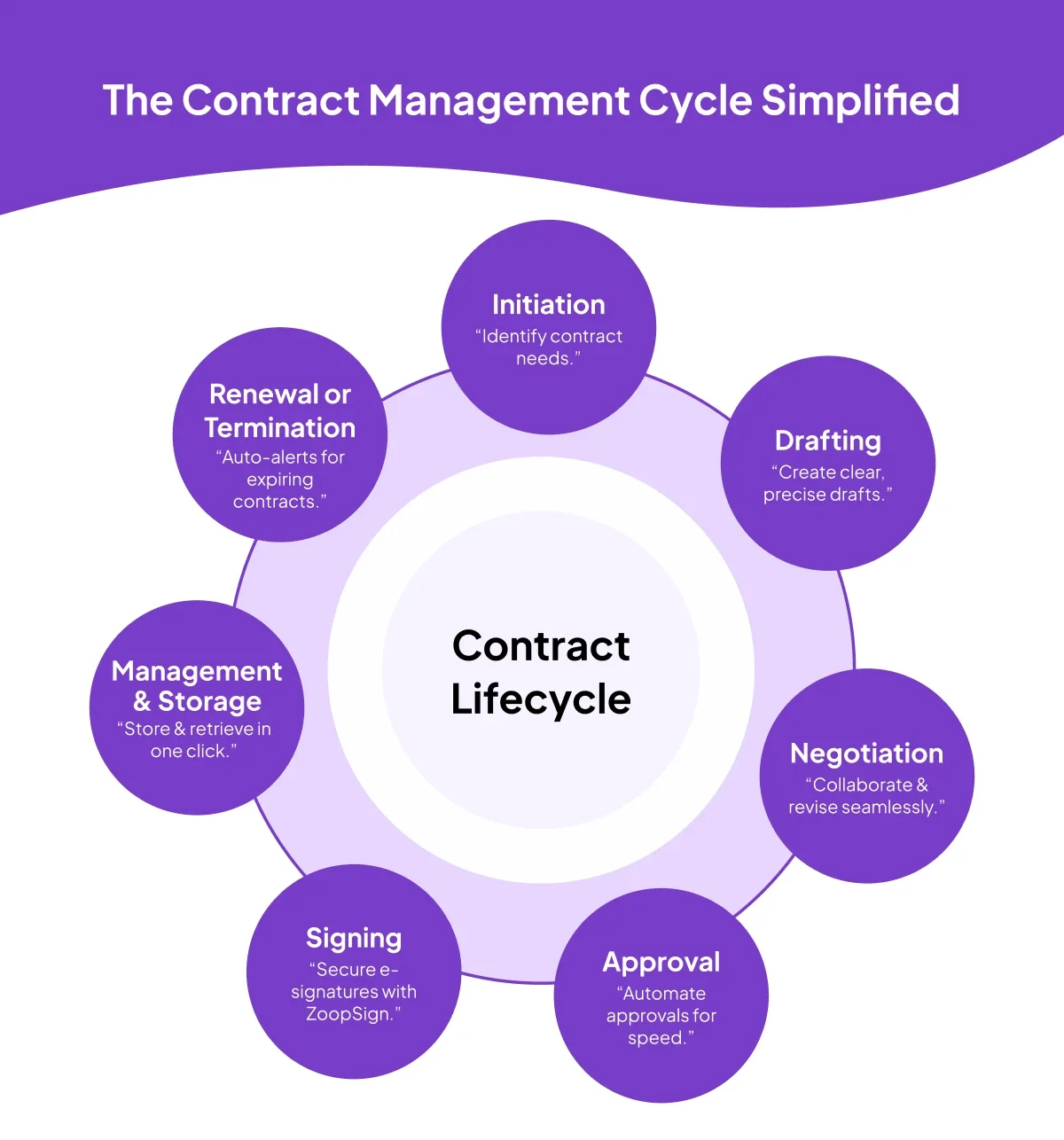If you’ve ever spent more than an hour going through email chats, shared drives, and half-finished Word documents; just to find that one important agreement, you’re at the right place.
You are looking for something called contract management software. It’s a tool you NEED to improve the quality of your document management processes.
Now imagine a world where, instead of wasting hours creating, editing, storing, and fetching documents, you can get things done directly on a single platform. Sounds a foreign concept?
Well, it's going to be your reality soon. Continue reading to learn how to implement contract management software and achieve your goals.
Why Old-School Contract Practices Don’t Cut It Anymore
Before we dive into the nitty-gritty, let’s set the scene. Imagine this: it’s Wednesday afternoon, and your sales team is closing a big client deal. They need a copy of last year’s supplier agreement to show the client.
The problem? The only version you have is buried in someone’s inbox, and the person who signed off on it left the company six months ago. Cue frantic email chains, panicked Slack messages, and if you’re unlucky, a late-night printout run that ends in crumpled pages.
For small outfits, you might get away with filing cabinets or shared Google Drives. But as soon as you hit double-digit contracts, things spiral:
- Version Confusion: Which draft is the latest? Did Legal’s redlined changes make it back into the master copy?
- Missed Deadlines: Renewal dates slip under the radar, leading to auto-renewals on unfavorable terms or contract lapses that halt critical services.
- Security Risks: Sensitive clauses live in unsecured folders or personal inboxes—you lose control over who sees what.
- Limited Visibility: Executives can’t pull a report to see how many contracts are expiring next quarter or where the biggest liabilities lie.
At that point, the question becomes less Do I need a contract management tool? and more How soon can I get one?
What Is Contract Management Software?
In the simplest terms, contract management software (sometimes called a contract management platform) is a cloud-based system that takes every step of the contract journey, from initial request and draft, through negotiation and e-signature, to ongoing obligation tracking and bundles it into one centralized hub.
Here’s how it changes the process:
1. Central Repository
Instead of hunting down contracts in random folders or email attachments, you log into a single dashboard. Every agreement from NDAs to multi-million-dollar vendor contracts is indexed, tagged, and searchable.
2. Automated Workflows
When someone in Sales needs a new contract, they can create and fill out a form. The platform automatically has the right template, where you can insert pre-approved clauses. No more This contract is taking too much time to draft. You can explore ready templates here.
3. Simplified eSignatures
Gone are the days of printing, signing, scanning, and emailing. With integrated e-signature (whether it’s Aadhaar eSign, WhatsApp eSign, or DSCs), you send a link, and the other party signs on their phone in minutes.
4. Real-Time Analytics
Want to know how many active contracts you have, how much time it takes for a person to spend on your contract, and more details? Pull a report. You’ll have those metrics on screen in seconds.
Why Do Business Need Contract Management Software?
When browsing around for a contract management solution, you’ll see platforms offering a dizzying array of features and promises. Here’s what matters to you:
1. Intuitive Interface
If your team needs a training manual thicker than the contract itself, adoption will stall. Look for a platform where users can draft, edit, and search without calling IT every five minutes.
2. Flexible Templates & Clause Library
Your legal team shouldn’t have to recreate the same NDA from scratch each time. An ideal system lets you store approved templates and standard clauses, then drag-and-drop them into new contracts.
3. Custom Workflows
Every organization has its approval chain; maybe Sales needs an initial red flag check, then Legal, then Finance. Make sure the software lets you configure these steps so nothing goes to the wrong desk.
4. E-Signature Integration
E-signatures can mean different things: some platforms integrate with popular eSign platforms, others have native signing, and some (like ZoopSign) even offer Aadhaar or WhatsApp-based eSign options. Match the feature to your region and legal requirements.
5. Advanced Search & Metadata Tagging
Beyond just file names, you want to tag contracts with metadata: effective date, renewal date, contract owner, value, parties involved, and any custom fields you care about (e.g., termination notice period).
6. Alerts & Automated Reminders
The real value of a contract automation software is often in the reminders, you’ll sleep easier knowing the system pings you 30 or 60 days before a renewal, instead of relying on memory or a loose spreadsheet.
7. Security & Permissions
Contracts can contain highly sensitive information: financial terms, IP ownership, personal data; so granular, role-based permissions are a must. You should be able to decide who can view, edit, or approve each contract.
8. Reporting & Analytics
At a minimum, you want dashboards that show contract status, average cycle times, impending renewals, and more. Some platforms even use AI to surface risk factors or flag unusual clauses.
9. Audit Trail & Compliance
Every edit, comment, and signature should be logged with a timestamp and user ID. If you ever face a compliance audit or a legal dispute, having a crystal-clear history (audit trail) of who did what is priceless.
Common Myths About Contract Management Platforms
If you’ve ever Googled contract management solutions, you’ve probably seen these myths floating around. Let’s bust them:
1. Too Expensive for Small Teams
Fact: Many providers, including ZoopSign, offer scalable plans that start small. You don’t need a massive enterprise rollout to get immediate ROI—just pick a handful of users or a single department to pilot.
2. Legal Won’t Adopt It
While Legal industry sometimes resists new tech, a user-friendly interface and a clause library based on their templates make their lives easier. The key is involving Legal early in template creation and workflow mapping.
3. We Already Use Spreadsheets; We’re Fine
Spreadsheets can handle small volumes, but once you exceed 20–30 active contracts, things get chaotic. Human error in Excel is a proven productivity killer—if you’ve ever accidentally overwritten a formula or lost a row, you get it.
4. Takes Months to Implement
With a clear project plan and executive buy-in, you can often be up and running in 4–6 weeks. ZoopSign’s onboarding teams are experts at mapping your existing process into the platform quickly.
How to Choose Your Ideal Contract Management Software Tool
Whether you’re the head of procurement, a sales leader, or the in-house legal counsel, here’s a quick checklist to guide your evaluation:
1. Identify Your Pain Points
Is missing renewal dates your biggest issue? Do you spend hours redlining the same clauses? Map out your problem points, then look for features that solve them directly.
2. Pilot with a Small Team
Roll out the software to a pilot group, perhaps Sales team and Legal team, rather than trying to get the entire company onboard at once. Collect feedback, refine templates, and iron out workflow kinks before company-wide launch.
3. Assess Integration Needs
You might use Salesforce for CRM, QuickBooks for accounting, or SharePoint for document storage. Ensure the contract platform can talk to these systems via ZOOP API or native connectors.
4. Evaluate Security & Compliance
Don’t just take marketing claims at face value. Look for SOC 2 or ISO 27001 certifications, ask about data encryption (at rest and in transit), and verify role-based access controls (RBAC).
5. Review Vendor Support & Roadmap
A responsive support team is gold when you hit a snag. Also, ask about upcoming features—are they investing in AI-powered clause risk detection? Will there be better mobile support soon?
6. Calculate Total Cost of Ownership (TCO)
Beyond the subscription fee, factor in onboarding costs, potential customization, user training time, and ongoing admin overhead. Compare that to the cost of missed renewals, manual errors, and wasted employee hours. Spoiler: the math usually tips in favor of automation.
Why ZoopSign’s Contract Management Software Is A Good Fit?
We’d be remiss if we didn’t talk about why we built ZoopSign, and why we think you’ll love it:
1. Truly Native e-Signatures
Unlike some platforms that bolt on a third-party e-sign tool, ZoopSign offers built-in Aadhaar eSign, WhatsApp eSign, and email eSign capabilities. That means your signatories can choose the method they find most convenient, no jumping between apps.
2. Hyper-Configurable Workflows
Every organization has a slightly different process: maybe Sales gets the first look at MSA contracts, but Procurement handles approvals. With ZoopSign, you can design your own approval flows, no developer required.
3. Transparent, Human-Centered Pricing
We know surprise fees are a deal-breaker. Our pricing is straightforward—no per-clause charges or hidden user seats. And yes, if you need help during onboarding, our support is on standby to guide you.
4. Designed for Emerging Markets
If you’re in India, Southeast Asia, or other fast-growing regions, you’ll appreciate that we built ZoopSign from Day One to handle local compliance think IT Act, eStamping, Aadhaar eSign and regional quirks (like varying stamp duty rules).
In a crowded field of contract management platforms, our goal is simple: make contracts feel less like paperwork and more like the strategic assets they truly are.
Getting Started: First Steps with ZoopSign
If you’re curious what a day with ZoopSign looks like, here’s a quick starter plan:
1. Book a Demo
We’ll walk you through a live environment, show you how to spin up a template library, and route a contract for signature in just minutes.
2. Identify a Pilot Group
Pick one team—maybe Sales or Procurement—to try the platform. Import a handful of current contracts, set up a few simple workflows, and track how much time you save.
3. Roll Out Gradually
Once your pilot team is singing ZoopSign’s praises, phase in other departments: HR for offer letters and employee agreements, Finance for payment terms, or Legal for custom SLA documents.
Conclusion
At the end of the day, contracts shouldn’t feel like a never-ending chore. You’re not just managing documents; you’re safeguarding revenue, minimizing risk, and building trust with partners.
When you adopt a contract management software that feels like an extension of your team, rather than another clunky piece of enterprise software, you unlock big wins:
- You spend less time searching for files and more time forging new partnerships.
- You save money by avoiding unwanted auto-renewals and missed deadlines.
- You gain insights that let you negotiate smarter and forecast more accurately.
- You give every stakeholder—from sales reps to CFO—a transparent, frictionless experience.
If any part of this resonates, it might be time to see ZoopSign in action. We’re passionate about transforming how organizations of all sizes handle contracts—from nimble startups with ten employees to enterprises managing thousands of agreements. And we’d love to show you how a human-centered, feature-rich contract management platform can become the backbone of your contract operations.